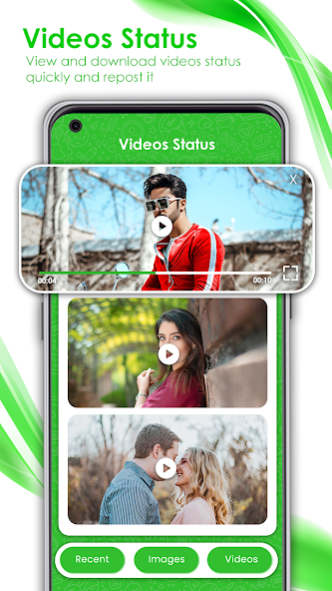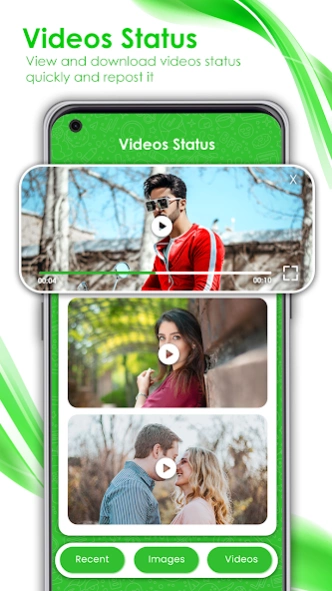Status Download for WhatsApp 1.46
Free Version
Publisher Description
Looking to download and save a WhatsApp status? Look no further than Status Download for WhatsApp! With this WhatsApp status download app, you can easily save any image or video status with just a single tap. Status Download for WhatsApp lets you save, share and make stickers. Save any status update to your device for future viewing.
Main features of Status Download for WhatsApp
Easy to use
• Open the status download app, select the video or image which you want to save, and tap download. Hurray! your job is done
• Saving WhatsApp Statuses is a hassle, Status Saver for WhatsApp is a fast and easy-to-use app that lets you save any status update, image, or video. You can also use it to save your WhatsApp Business and WhatsApp GB statuses!
• Directly share with your friends from the app.
Save image and Video Status
• It can be frustrating when a video or image status you liked gets disappeared. No worry with this WhatsApp status saver app you can easily save the image and video status in no time. Never miss your friend’s WhatsApp status. WhatsApp Status App works with both personal and business accounts.
• Save your favorite WhatsApp statuses with WhatsApp Status Saver. This handy app allows you to download, save and repost your favorite WhatsApp statuses with just a few taps. WhatsApp Status Saver is a must-have for anyone who loves sharing WhatsApp statuses.
• Status saver for WhatsApp: Save pictures and videos of your WhatsApp Status Stories with just a few taps
• WhatsApp status download app saves multiple statuses.
Direct chatting
• I don't want to add someone as a contact just to chat with them. All status download app solves your problem. No need to add a number for chatting you can directly chat with anyone without saving their number.
• Status saver for WhatsApp lets you save direct messages without having to add the person as a contact.
Stickers
• There's a built-in sticker maker so you can create custom stickers for your friends' statuses!
• Status Download for WhatsApp has multiple categories of trending, popular, and famous stickers for social sharing.
Repost
• share these Statuses, Videos, and Stickers with your friends on social media.
• you can also share the updates with other people via text, email, or social media
• Copy the link and share it on Facebook, Instagram, Twitter, and multiple social media platforms.
Snippet
Our product, Status Download for WhatsApp, can help you save and share WhatsApp statuses easily. With our tool, you can save images, videos, and even WhatsApp Business and GB statuses. Plus, our easy-to-use interface makes it a breeze to use. status saver for WhatsApp, image status saver, video status saver, WhatsApp business, WhatsApp GB.
Status Saving for WhatsApp is a simple and easy-to-use app that allows you to save any WhatsApp statuses that you come across. Whether it is an image, or video status, this app allows you to save it so that you can view it later.
Disclaimer
Status Download for WhatsApp, status saver for WhatsApp, Status saver, Status down loader, status download app is not affiliated with any third-party app for any false claims made around.
About Status Download for WhatsApp
Status Download for WhatsApp is a free app for Android published in the PIMS & Calendars list of apps, part of Business.
The company that develops Status Download for WhatsApp is Social Media Apps Studio. The latest version released by its developer is 1.46.
To install Status Download for WhatsApp on your Android device, just click the green Continue To App button above to start the installation process. The app is listed on our website since 2024-02-19 and was downloaded 0 times. We have already checked if the download link is safe, however for your own protection we recommend that you scan the downloaded app with your antivirus. Your antivirus may detect the Status Download for WhatsApp as malware as malware if the download link to com.statusappforWhatsapp.downloadstatus.whatsappstatus.videodownload.statusdownload.storysaver is broken.
How to install Status Download for WhatsApp on your Android device:
- Click on the Continue To App button on our website. This will redirect you to Google Play.
- Once the Status Download for WhatsApp is shown in the Google Play listing of your Android device, you can start its download and installation. Tap on the Install button located below the search bar and to the right of the app icon.
- A pop-up window with the permissions required by Status Download for WhatsApp will be shown. Click on Accept to continue the process.
- Status Download for WhatsApp will be downloaded onto your device, displaying a progress. Once the download completes, the installation will start and you'll get a notification after the installation is finished.